NTR Plugin Guide
This is a guide on how to use BootNTR Selector to use NTR CFW for plugins and cheats in games. If you want to use Checkpoint for cheats, you should check out this guide written by yours truly. Guide written by kriegxd on Discord
Requirements
boot9strap installed on your console
The latest release of BootNTR Selector (read the release text to find out which one to download, this guide covers all .cia versions)
The latest release of Luma3DS (the Luma3DS .zip, not the source code)
Setup
- Copy boot.firm from the Luma3DS .zip archive to the root of your SD card
- Copy the downloaded BootNTR Selector cia to the SD root
- Open FBI, go to SD -> the cia -> Install and delete CIA
- Exit FBI
Launching BootNTR
- Open BootNTR Selector from the HOME Menu
- If given a choice, press the "Use default" setting
- Select Version 3.6
- Your screen should flash blue then BootNTR Selector should close right after, if you press X+Y and a menu shows up you have installed it correctly!
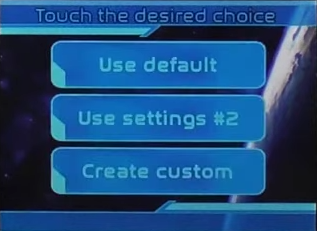
- If BootNTR Selector complains "firmware unknown, detected firm ...", make sure your 3DS is on the latest system version and you installed the latest version of BootNTR Selector
- If BootNTR complains about the lack of Luma 3GX, make sure you're using the latest version of Luma3DS
Installing game plugins
- Make a folder on the root of your SD card called "plugin"
- The plugin you download should already include the Title ID's for you, all you need to do is drag them into the plugin folder
- If you only have a cheat.plg, you will need to make the Title ID folder yourself. A list of Title IDs can be found at 3dsdb
- Once you are done, your layout should look like this: plugin > "Title ID for your game" > cheat
- Turn on your 3DS and make sure NTR CFW is running, you can check by pressing X+Y and if it is running a menu will pop up on the bottom screen, if it is not running, open Boot NTR Selector, select 3.6 and wait for the blue crash
- Once NTR CFW is running, open the game you want to use the plugin in
- While opening the game you should see the top screen flash green, this means the plugin is active
- Depending on the plugin, the plugin menu can either be accessed by pressing SELECT, or the cheats can be found in the NTR menu by pressing X+Y
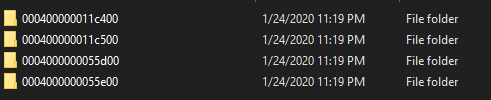
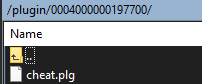
If you're looking for plugins to use, check out MegaNTR on GitHub
Troubleshooting
Q: I don't see a green flash!
A: Check the placement of your plugins
Q: My placement is correct and I don't get a green flash!
A: Make sure NTR is running beforehand, restart your 3DS before rerunning it.
Q: This plugin doesn't work!
A: Usually, this is a problem with the plugin. Try using another one.
